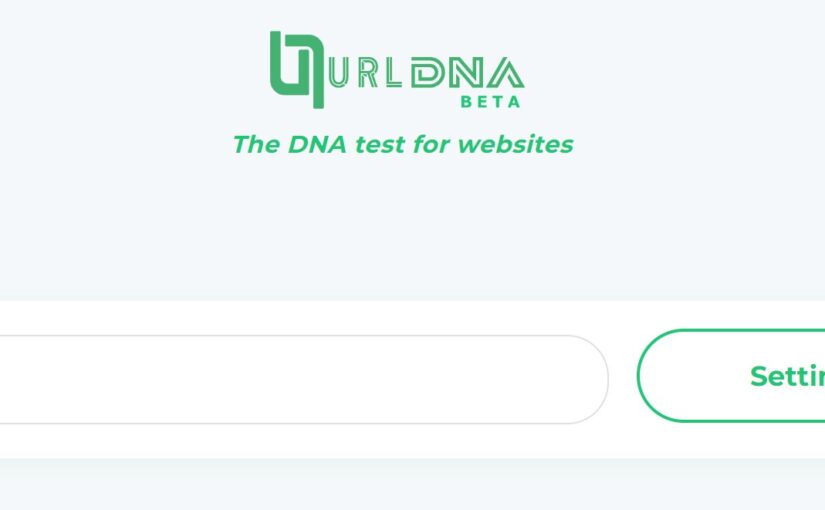urldna.io is a powerful and user-friendly website designed to provide individuals and researchers with the ability to extract valuable information from URLs. With its intuitive interface, this platform offers a seamless experience for uploading and analyzing URLs to extract and analyze relevant data.
You can find the original guide on the official blog of urldna.io: https://blog.urldna.io/2023/05/guide-to-using-search-function-on.html
The search function on urldna.io allows you to find specific information about URLs or domains using either a direct search or a custom query language. This guide will walk you through the process of using the search function effectively
Direct Search
To perform a direct search, simply type the word that you want to search directly into the search bar.
Example: example will find all the submitted urls that cointain example.
Custom Query Language
The Custom Query Language allows you to perform more specific searches using attributes, operators, and values. The basic structure of a Custom Query Language search is: ATTRIBUTE OPERATOR VALUE
Available Attributes
The following attributes can be used in the Custom Query Language searches:
domain: Scan a domainsubmitted_url: Submitted URLcategory: Page categorytarget_url: Redirected URLdevice: Device type (MOBILE or DESKTOP)user_agent: Web browser user agentorigin: Search origin (USER or API)title: Page titleip: IP addressorg: Organizationisp: Internet Service Providerasn: ASN (Autonomous System Number)city: Citycountry_code: Country Codefavicon: Favicon hashscreenshot: Screenshot hashserial_number: Certificate serial numberissuer: Certificate issuersubject: Certificate subjectmalicious: Flagged as malicious (1 for malicious, 0 for valid)technology: Technology used in the websitecookie_name: Cookie namecookie_value: Cookie value
Available Operators
The following operators can be used in the Custom Query Language searches:
=: Equal to!=: Not equal toLIKE: Contains!LIKE: Does not contain
Combining Operators
You can combine multiple operators in a single search using the AND keyword.
Example: title LIKE PayPal AND domain != paypal
Examples
Here are a few examples to illustrate how to use the Custom Query Language:
- Search for domains containing “google”:
domain LIKE google - Search for titles containing “PayPal” but not domains containing “paypal”:
title LIKE PayPal AND domain !LIKE paypal - Search for websites flagged as malicious:
malicious = 1 - Search for websites with a specific favicon hash:
favicon LIKE d40750994fe739d8
By following this guide, you will be able to effectively use the search function on urldna.io to find specific information about URLs or domains using either a direct search or the Custom Query Language.